Labview新啟程——簡(jiǎn)單串口程序
3. 控件布局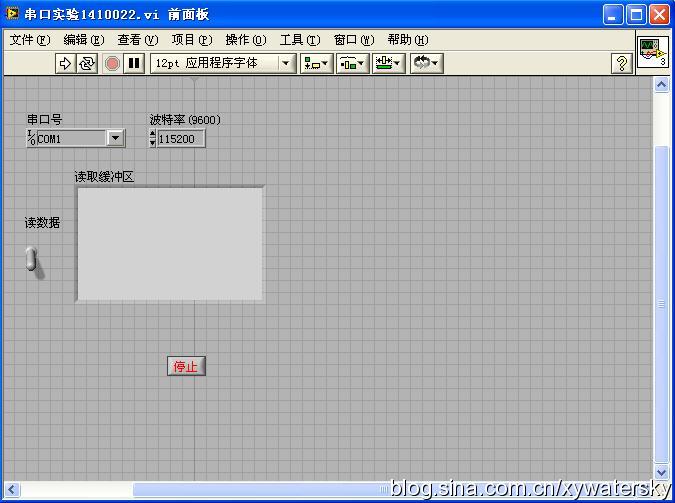
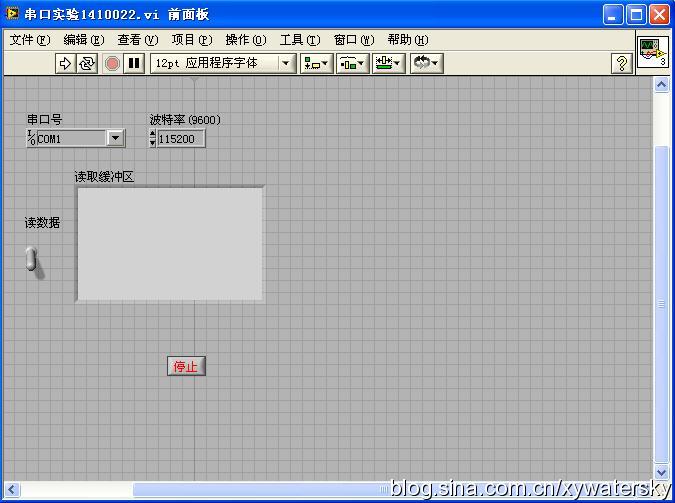
4. 實(shí)驗(yàn)效果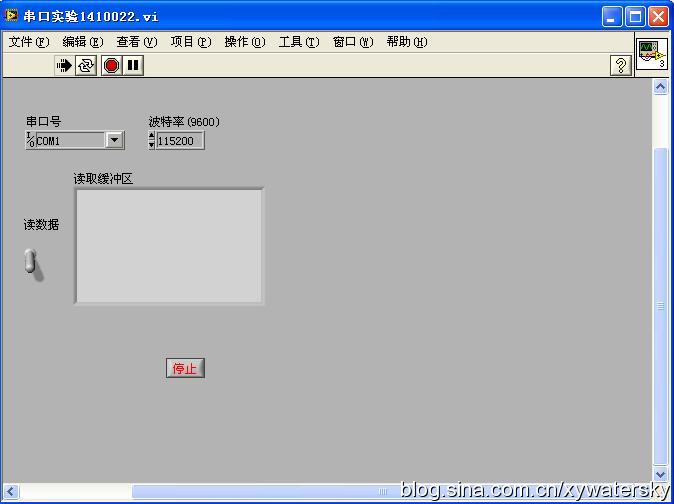
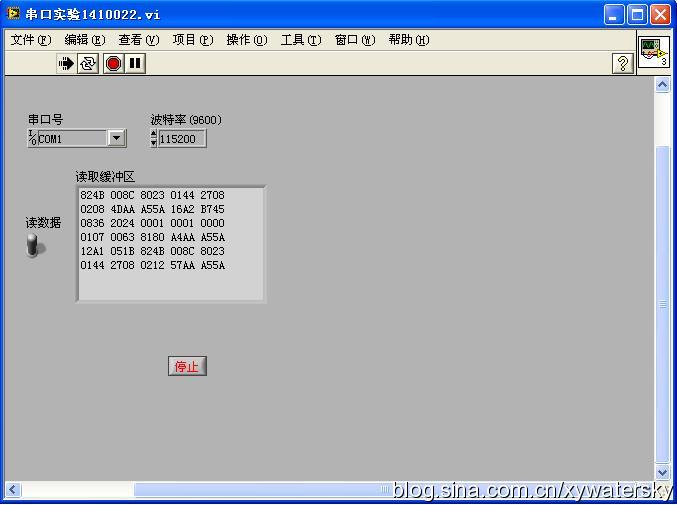
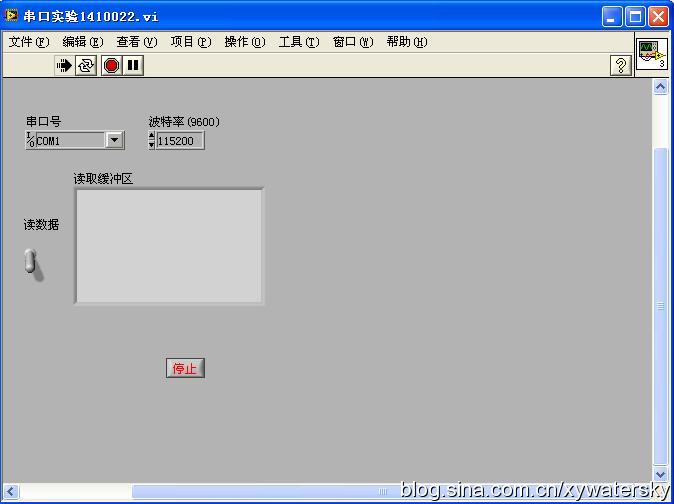
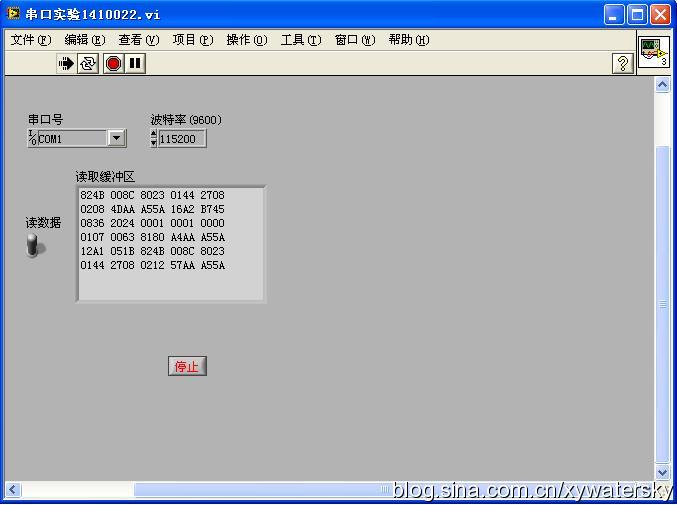
圖7 讀取開關(guān)打開時(shí)程序運(yùn)行情況



評(píng)論