Logitech 2-MP Webcam C600 拆解
Step 1
本文引用地址:http://m.butianyuan.cn/article/142027.htmBuy a Logitech 2-MP Webcam C600, model number: 960-000395
Remove Camera from the box
Pull to remove the base



Step 2
Pry off the button mounted on the side
Green arrow indicates the location of screw hole
Use a #0 Phillips head screwdriver to remove the screw



Step 3
Remove the screw indicated by the green arrows
The lens can be screwed and unscrewed to adjust focus. However it is glued in place and should be reglued after adjustment

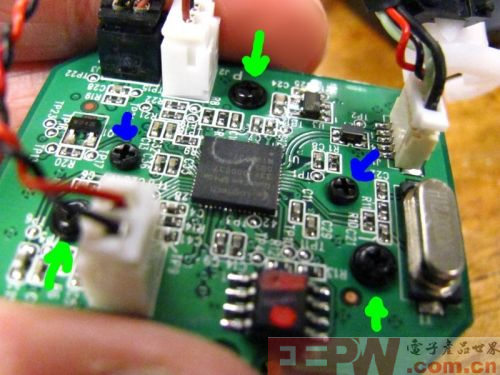

Step 4
The screws indicated by the blue arrows hold the lens module in place
The infrared filter is accessible from the back of the lens module. It is the shiny piece of reddish glass.

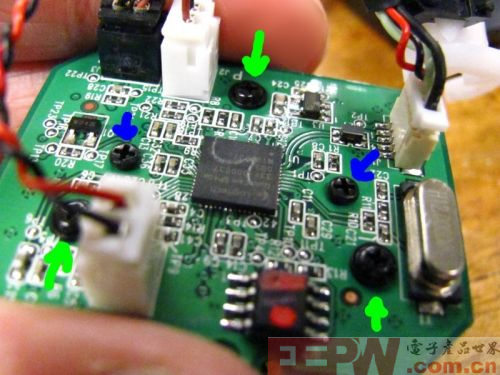
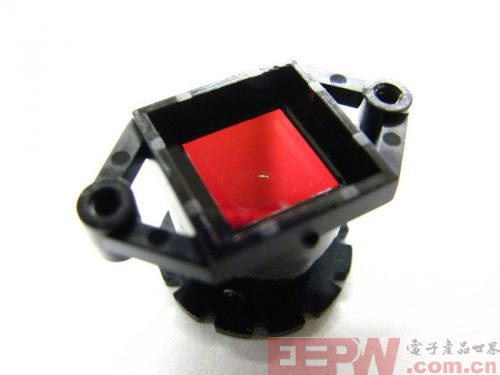
Step 5
Attached to the white plastic is the privacy shade position sensor.
The ccd sensor appears to be 1/3.2" Type sensor with 4:3 aspect ratio. With is 4.536mm x 3.416mm. Focal length is currently undetermined.

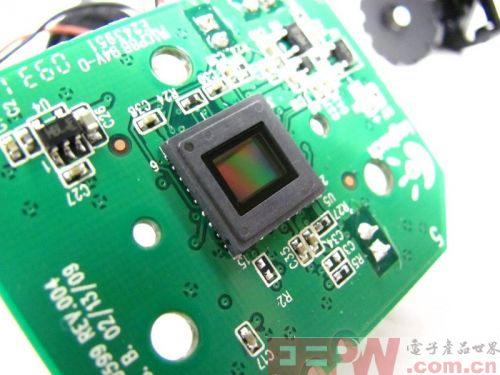



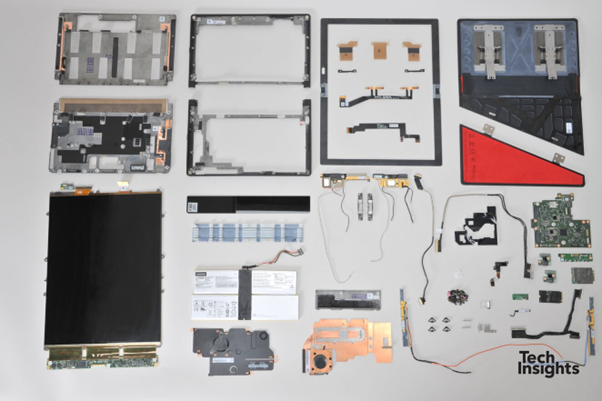











評論